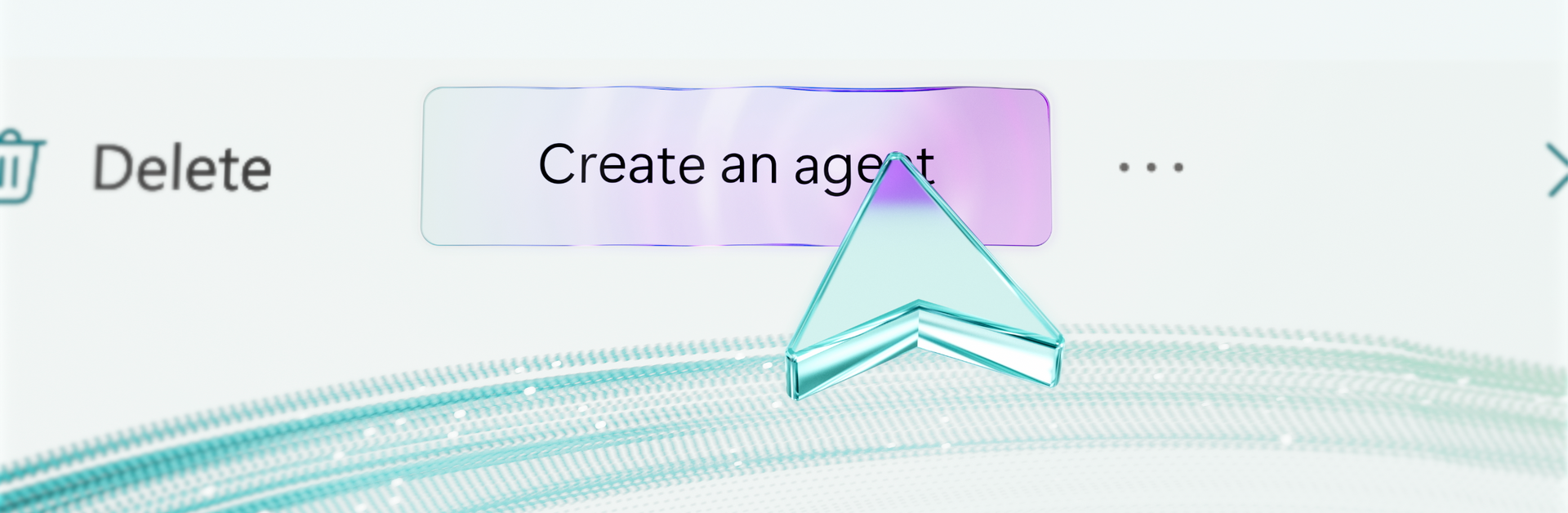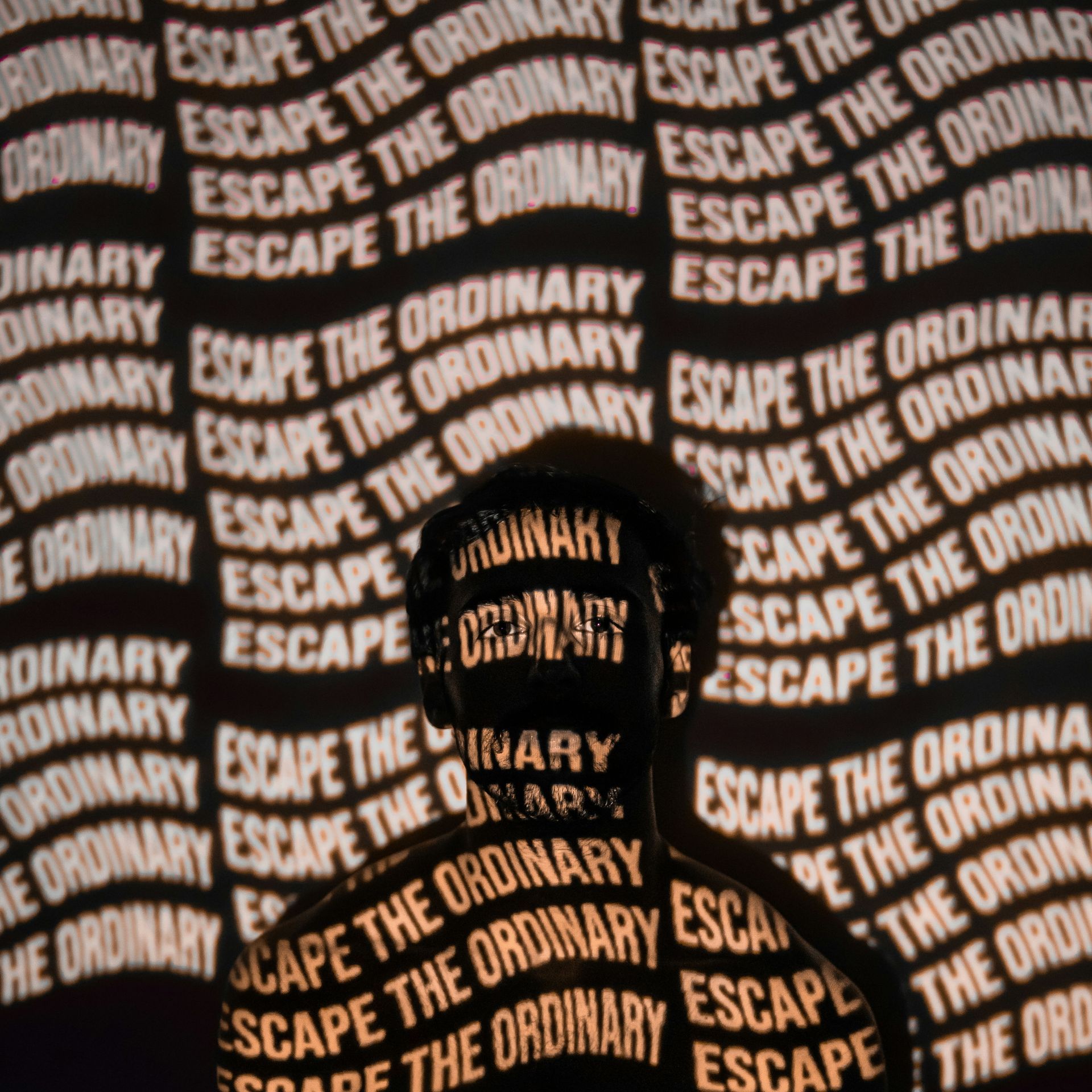Tips for Turning a Live Webcast Into a Replayable Social Video
Live virtual events became a standard in 2020. From live streaming on social platforms to invite-only virtual seminars, companies flocked to video streaming to fill the void left by in-person events. And while online can’t always replace the real thing, it does create the opportunity to record a replayable piece of content. A well-done webinar might just become your company’s most-watched YouTube video over time.
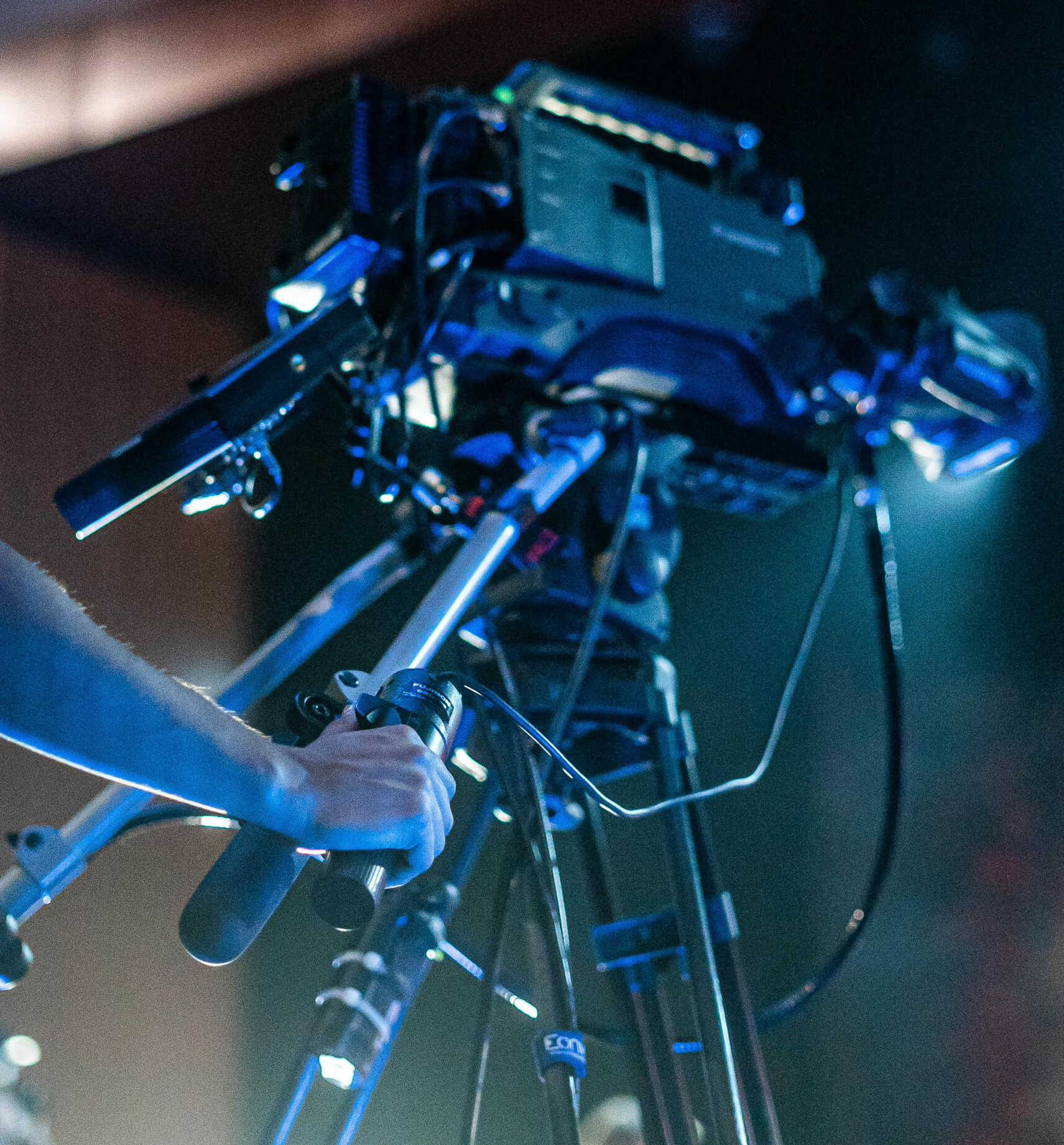
Unfortunately, too many brands make the mistake of hitting record, then simply uploading the unpolished video to their social platforms. While there’s something authentic about an unaltered recording, that’s not what people want from a re-cast. Instead, they’re looking for a compact, succinct, polished version of the original recording.
Here are a few tips every brand should follow when turning a live webcast into a replayable piece of content.
· Cut the fluff: Banter, idle conversation, chit-chat and other fluff are great for a real-time video and can help ease live viewers into the presentation. This fluff isn’t needed for a re-cast, though. People know they’re not attending in real-time, so there’s no need to set the tone. It’s easy to shave minutes off and get right into the meat of the content by cutting fluff.
· Segment the video: If possible, break up your hour-long webinar or 45-minute deep-dive video into multiple parts. Someone is much more likely to watch a five-minute segment of the video than the full 45–60 minutes at once. Keep future segmenting in mind when you plan live streams.
· Finesse transitions: If there are multiple speakers, finesse the transitions between them to keep viewers on track. For example, adding a small overlay with their name, title and discussion topic as part of post-production is really helpful in contextualizing different speakers within a video.
· Add wayfinding: For videos with sprawling topics, multiple speakers or different segments, it’s helpful to add in wayfinding. Break the video into sections using YouTube’s segmenting tool or use post-production as an opportunity to drop in simple icons or progress markers that indicate where viewers are in their watch-through.
· Clean up the video: Did a presenter stumble over their words? Go off on an unrelated tangent? Experience technical difficulties? Fix these things in post-production! Voiceover videos are extremely easy to fix, and talking head videos can be made more succinct with a few well-placed cuts.
· Add branding: You’ve put time and effort into creating a piece of video content that people want—brand it! It’s difficult to brand a live stream or a webcast in real-time, but it takes no effort to add a subtle logo overlay in post-production. Do this before your video hits your various channels.
These tips are just the essentials. There are numerous ways to support a replayable video—sometimes in ways that make it even more popular and engaging than the original live stream! Add an audio transcript, create accompanying materials or use snippets for other promotional materials. A little extra attention to detail goes a long way.
Need help turning a library of webinar and live-cast content into replayable social videos? Say hello to Spin Creative and let us polish your already great content into video that wins on social platforms.
About Us
Spin Creative is a video production company and creative agency helping marketers create winning video and creative strategies that engage, inspire and activate targeted audiences. Spin is headquartered in Seattle with offices in San Francisco and London, serving brands around the globe.